Awarding Credits in Sona
After you finish running a session of your experiment, log in to Sona and assign each subject credit or mark them as a "no show".
How to Award Credits in Sona
- Once you log in to Sona, click on “View uncredited timeslots”
- For each timeslot, click “Modify” in the right column. You will see a list of subjects awaiting credit. See the screenshot below.
- If a subject participated, mark the subject as “Participated”. If necessary, adjust the number of credits granted.
- If a subject was a no-show, mark the subject as “Unexcused” or “Excused” in the “No Show” column.
- Add comments about a subject in the Comments field, if necessary (e.g., “subject asked to leave prior to starting the experiment”).
- For multi-session studies: If a subject was a no-show for Part 1, go to that subject’s corresponding Part 2 timeslot. Mark the subject as “Excused No Show” for Part 2 and write “No-show for Part 1” in the Comments field.
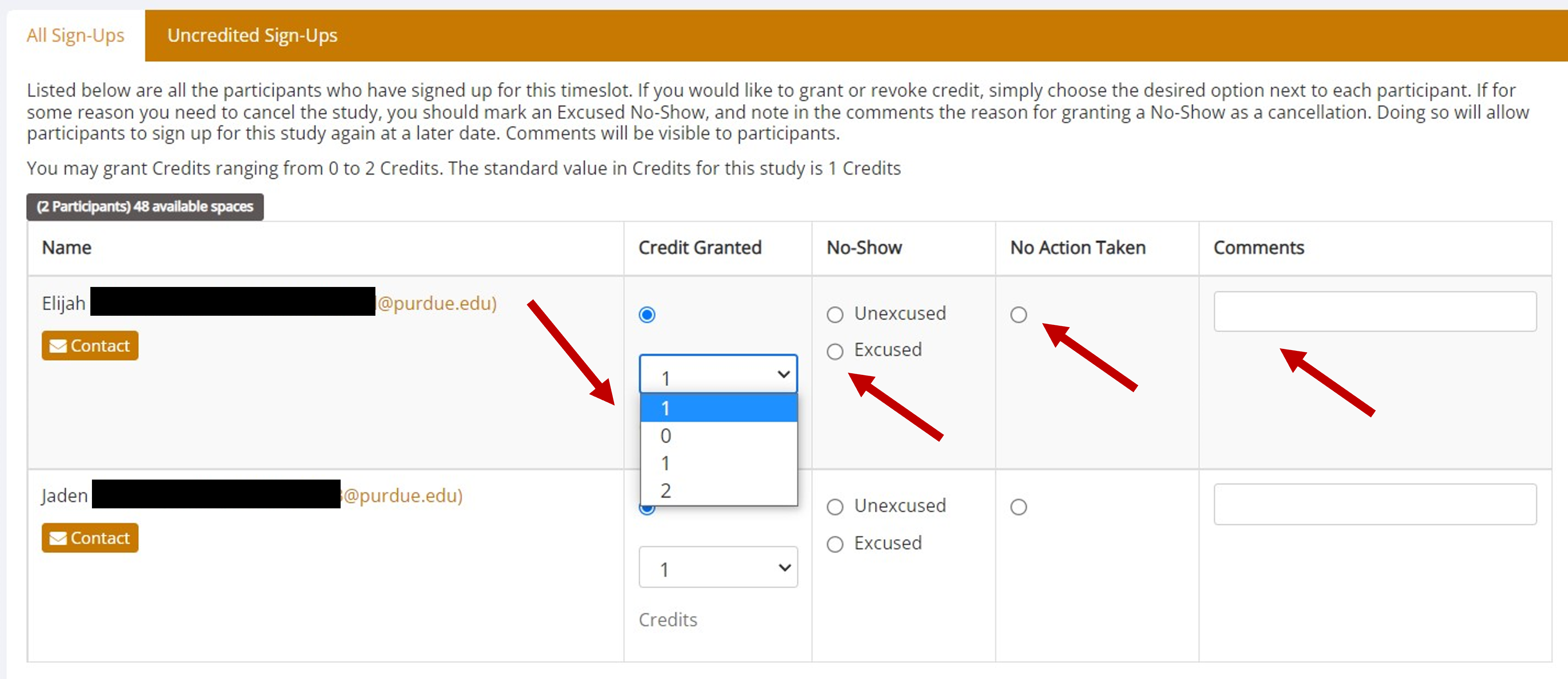
Policies for Awarding Credits
5-Minute Grace Period
Your experiment sessions should start promptly at the time specified in Sona. However, you may give subjects an up to 5-minute grace period by waiting up to 5 minutes for subjects who do not show up on time.
Awarding Credit
If a subject completes an experiment (including both sessions in a multi-session experiment), give them full credit in Sona.
Assigning "Unexcused No Show"
Subjects should be marked as an "Unexcused No Show" if:
- They do not show up for the experiment, or
- They show up late, after the 5-minute grace period. The only exception is if you have time available later that day and are willing to run them through the experiment at the later time. However, you are under no obligation to do this.
Assigning "Excused No Show"
Subjects should be marked as an "Excused No Show" if:
- They email you prior to the experiment to let you know they cannot make it to the experiment, or
- They do not show up, but they email you after the experiment with a legitimate reason for missing the experiment. If you are unsure, ask someone in the lab.
Multi-Session Experiments
- In a multi-session experiment, do not assign credit after the first session. Inform your subjects that you will assign credit after the final session.
- If a subject shows up for the first session but not the second, give them credit only for the first session.
Online Experiments
- Sona will automatically assign credit to students who complete the experiment by the deadline, but you will need to mark the remaining students as "Unexcused No Show".
- Before you mark students as unexcused, download the data from Jarvis and check that their subject number does not appear in the data. If a subject started the experiment before the deadline but ended after it has passed, Sona will not assign credit so you will need to manually assign credit.
Other Important Information
- If a subject asks you to sign a card verifying their participation in the experiment, you may sign it, but you must also assign them credit in Sona.
- If you are ever unclear about a particular situation, ask someone in the lab.